Back panel
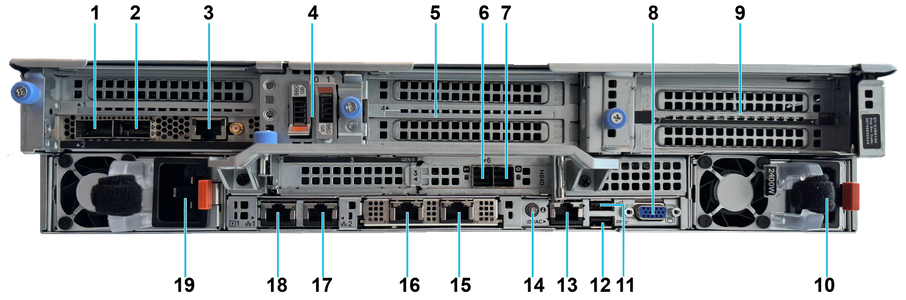
Item | Ports, Panels, or Slots | Icon | Description |
|---|---|---|---|
1 | Port 0 | N/A | QSFP28 network port |
2 | Port 1 | N/A | QSFP28 network port |
3 | RJ45-F 1000BASE-T IEEE1588 PTP | N/A | External RJ45 time synchronization connector |
4 | BOSS module | N/A | BOSS-N1 module |
5 | PCIe expansion card riser 3 (slot 5) | N/A | The expansion card riser enables you to connect PCI Express expansion cards. For more information, see the Expansion card installation guidelines section. |
6 | Port B/1 | N/A | Mini-SAS HD external SFF8644 port on the RAID card. The SAS external cascading cable that connects the TeraVault JBOD storage unit to the RAID card on LiveWire PowerCore 3300 is plugged into this port. Make sure the blue pull tab on the cable is on the bottom when plugging into this port. |
7 | Port A/0 | N/A | Mini-SAS HD external SFF8644 port on the RAID card. |
8 | VGA port | N/A | Enables you to connect a display device to the system. |
9 | PCIe expansion card riser 4 (slot 7) | N/A | The expansion card riser enables you to connect PCI Express expansion cards. For more information, see the Expansion card installation guidelines section. |
10 | Power supply unit (PSU2) | PSU2 is the secondary PSU of the system. | |
11 | USB 2.0 port | 
| The USB port is 4-pin, 2.0-compliant. This port enables you to connect USB devices to the system. |
12 | USB 3.0 port | 
| The USB port is 9-pin and 3.0-compliant. This port enables you to connect USB devices to the system. |
13 | Dedicated iDRAC9 Ethernet port | 
| Enables you to remotely access iDRAC. For more information, see the Integrated Dell Remote Access Controller User's Guide at PowerEdge Manuals. |
14 | System Identification (ID) button | 
| The System Identification (ID) button is available on the front and back of the system. Press the button to identify a system in a rack by turning on the system ID button. You can also use the system ID button to reset iDRAC and to access BIOS using the step through mode. When pressed, the system ID LED in the back panel blinks until either the front or rear button is pressed again. Press the button to toggle between on or off mode. NOTE: If the server stops responding during POST, press and hold the System ID button for more than five seconds to enter the BIOS progress mode NOTE: To reset the iDRAC (if not disabled on the iDRAC setup page by pressing F2 during system boot), press and hold the System ID button for more than 15 seconds. |
15 | NIC Port (eth3) | N/A | The NIC port is integrated on the OCP card which is connected to the system board. |
16 | NIC Port (eth2) | N/A | The NIC port is integrated on the OCP card which is connected to the system board. |
17 | NIC Port (eth1) | N/A | The NIC port is embedded on the LOM card that is connected to the system board. |
18 | NIC Port (eth0) | N/A | The NIC port is embedded on the LOM card that is connected to the system board. |
19 | Power supply unit (PSU1) | PSU1 is the primary PSU of the system. |